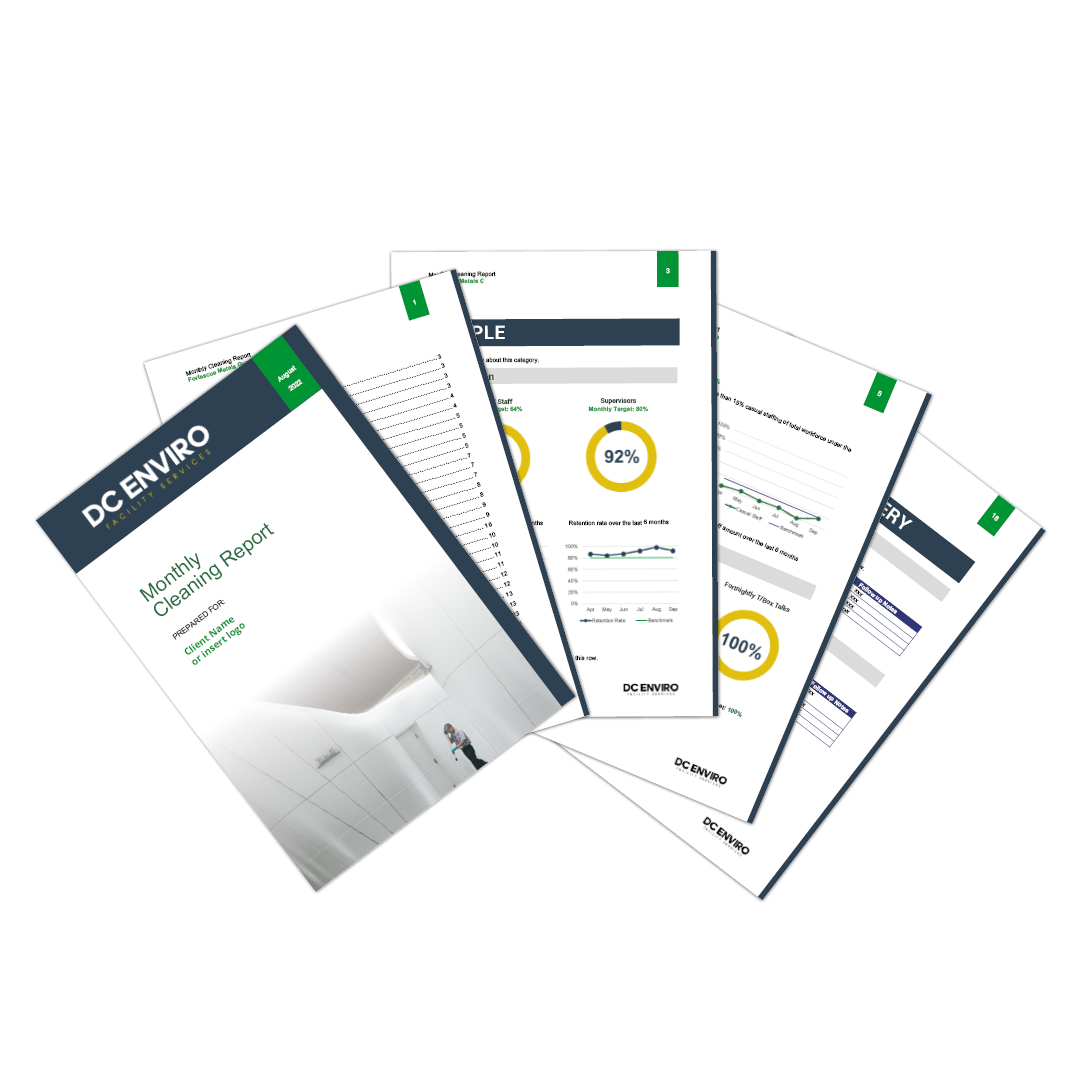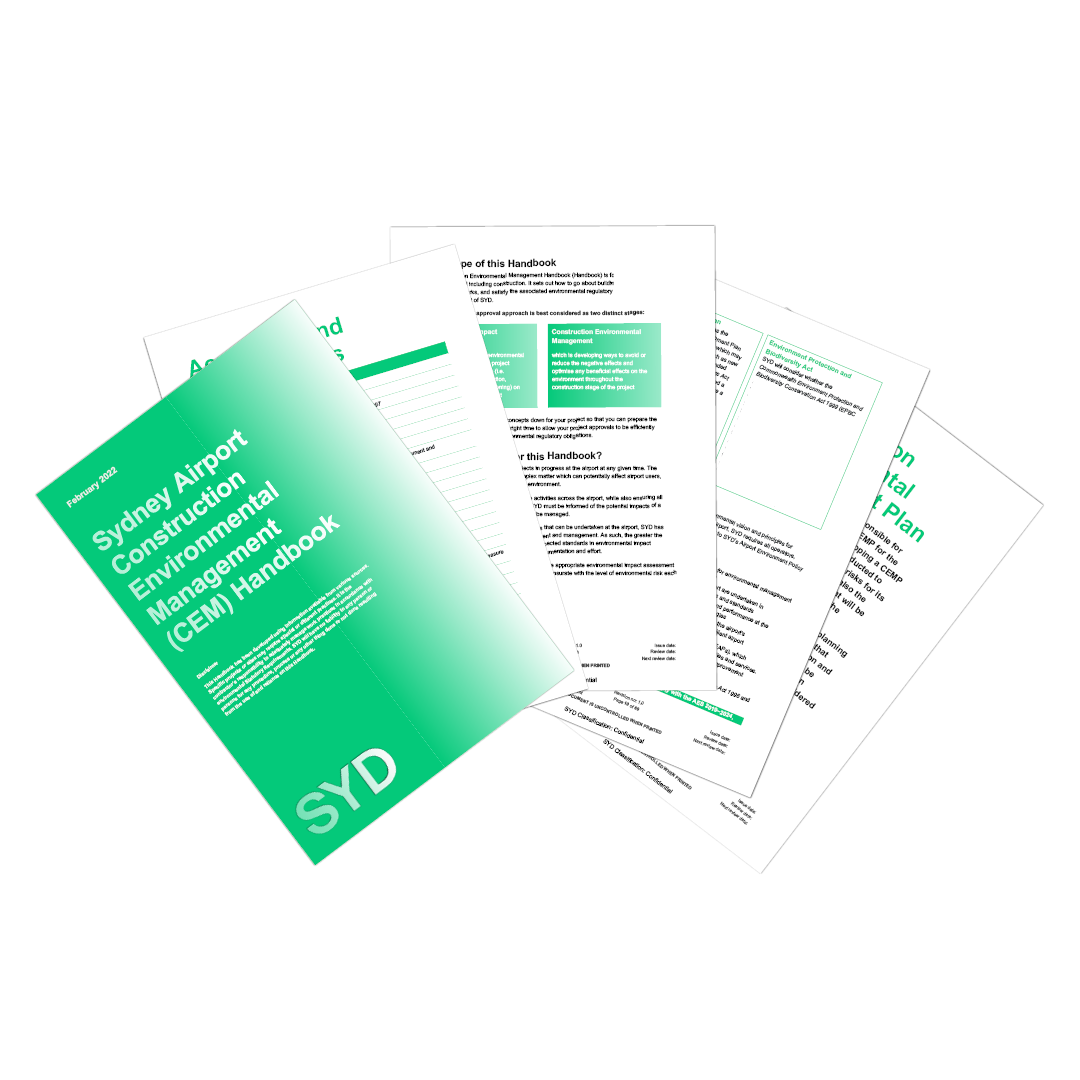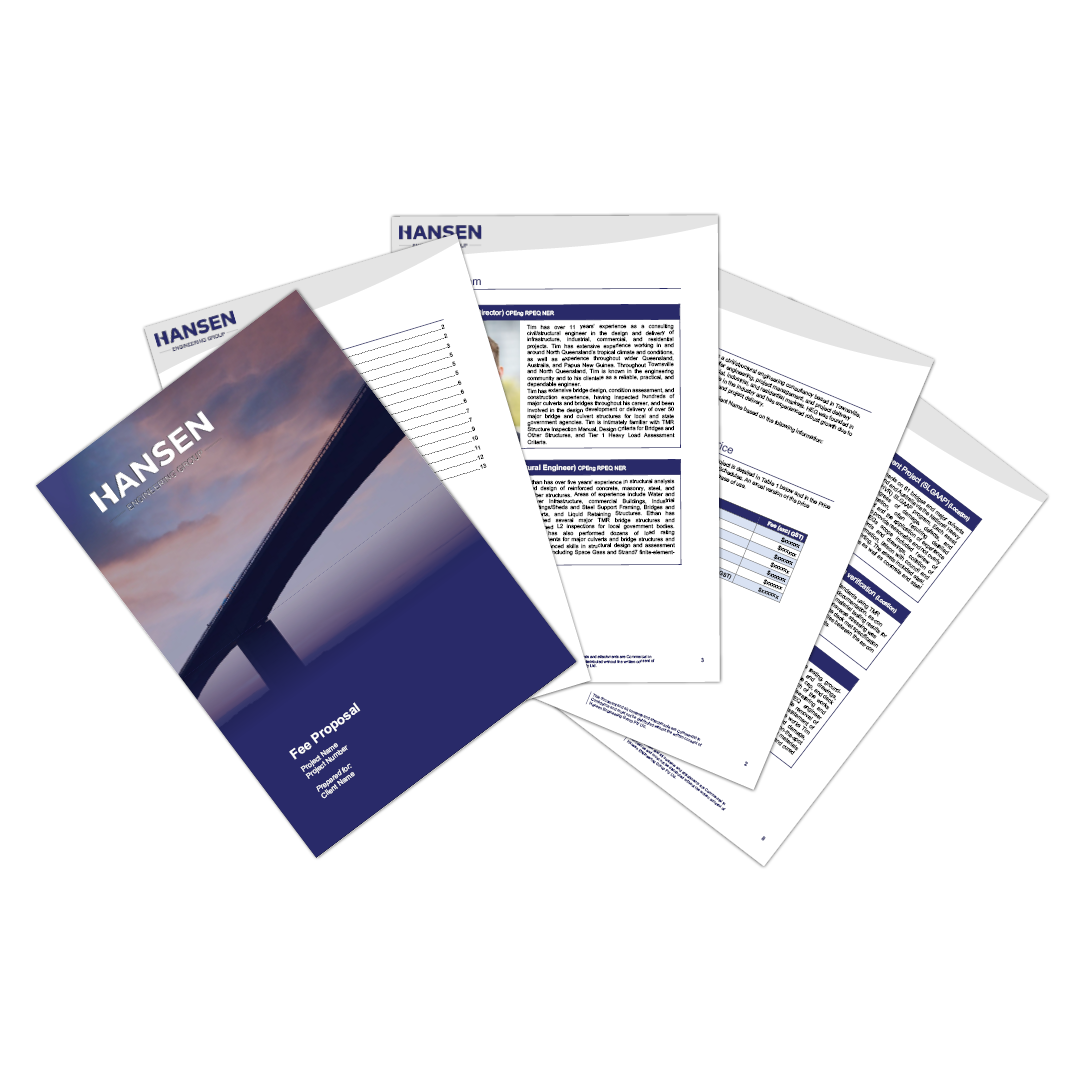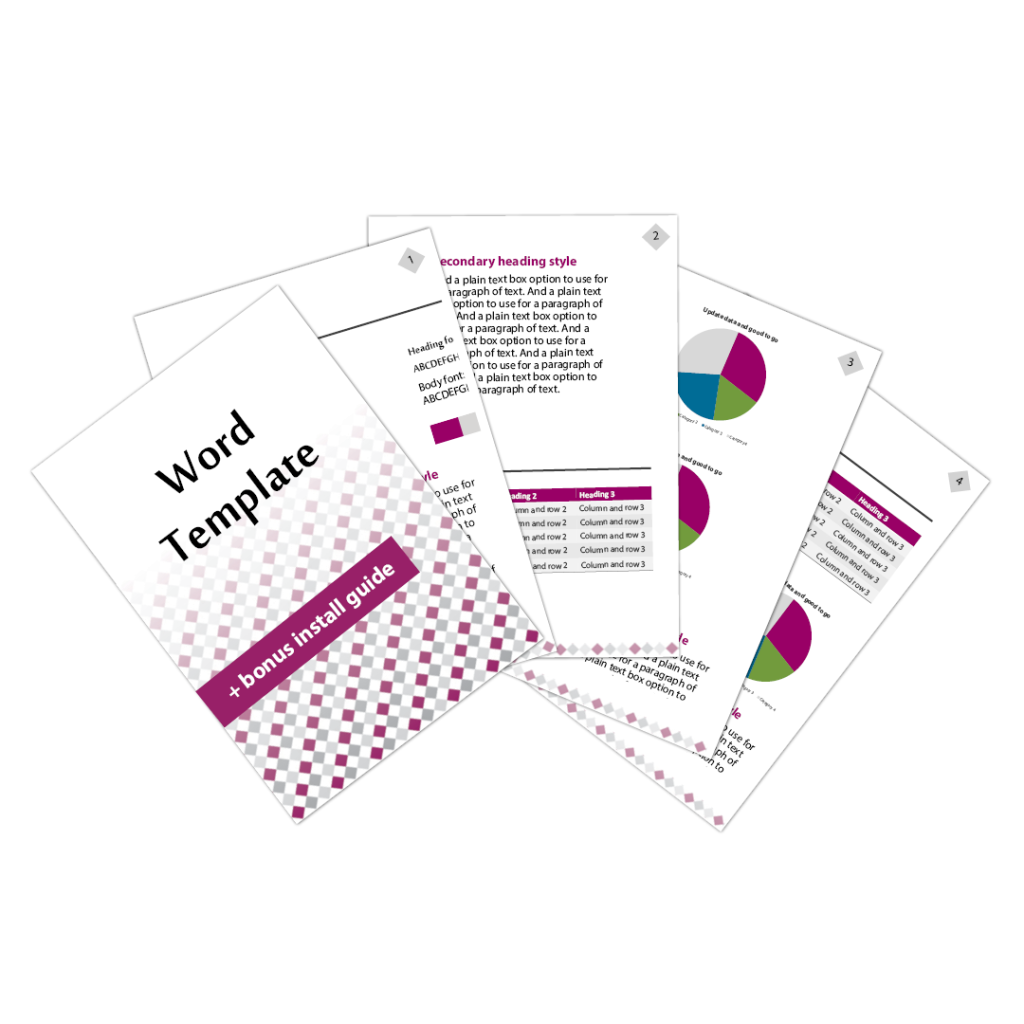
document design
Word Template
A Word template design can help streamline your document creation process, ensuring that every team member can easily generate professional, cohesive documents.
Our service offers the development of a five-page template, meticulously designed in Microsoft Word. This comprehensive package includes:
- A striking cover page to make a memorable first impression.
- Integrated fonts and color schemes aligned with your brand identity.
- Clear, well-structured headings for effortless navigation.
- Tables and graphs to present data in a visually appealing manner.
- A one-click Table of Contents for enhanced readability and organisation.
Invest in our graphic design services to elevate your corporate documentation, reflecting the high standards and professionalism of your company.
Typical turn-around time: 7 business days.