Training and development, and their associated workbook design, play a critical role in equipping employees with the skills and knowledge they need to succeed. But all too often, organisations rely on outdated, generic, or poorly designed training materials that fail to engage learners. The result? Confusion, boredom, and wasted training time.
There’s a better way. Expert workbook design transforms ordinary training materials into engaging, clear, and visually appealing resources that drive learning outcomes. This blog will explore how bespoke workbook design can elevate your training programmes and set your team up for success.
What is Expert Workbook Design?
At its core, expert workbook design is the process of creating training materials that are visually appealing, easy to use, and tailored to the unique needs of your organisation. Unlike off-the-shelf templates or DIY attempts, expert design ensures that every element — from layout and typography to graphics and branding — works together to enhance the learning experience.
Rather than presenting a wall of text, expert workbook design embraces structure, clarity, and usability. Key features of a professionally designed workbook include:
- Custom branding to reflect your organisation’s identity.
- Logical flow of information that supports clear learning paths.
- Interactive elements such as calculators, activities, prompts, and reflection spaces.
- Visual aids like charts, infographics, and icons to break down complex concepts.
With expert guidance, these elements combine to create a polished, engaging, and impactful learning experience.
Why Quality Workbook Design Matters in Training and Development
If your training materials aren’t engaging, they won’t be effective. Poorly designed workbooks — with cluttered pages, confusing instructions, or dull, text-heavy layouts — make it harder for employees to absorb and retain knowledge. This ultimately affects productivity and increases the need for re-training.
Investing in bespoke workbook design offers several critical benefits for your training programme:
1. Boosts Learner Engagement
People process visual information faster than text. Well-designed workbooks use images, infographics, and engaging layouts to capture attention and sustain focus. Employees are far more likely to remain engaged with an interactive, visually appealing workbook than a dense, text-only PDF.
2. Improves Knowledge Retention
When learning materials are clear, logically structured, and easy to follow, learners retain more information. Custom workbook design ensures key concepts are highlighted using visual hierarchy (such as headings, bullet points, and colour coding) to guide the learner’s attention.
3. Enhances Clarity and Simplicity
A well-designed workbook takes complex concepts and presents them in digestible chunks. The right layout and use of white space reduce cognitive overload, making it easier for employees to understand and follow instructions.
4. Creates a Branded Learning Experience
When training materials reflect your company’s branding — from fonts and colours to logos and design elements — it reinforces a sense of professionalism and consistency. Branded workbooks make your training feel more premium and demonstrate your commitment to excellence.
5. Supports Accessibility and Usability
A properly designed workbook considers accessibility for all learners. This includes using clear fonts, high-contrast colour schemes, and layouts that are easy to read and navigate. These small adjustments ensure that everyone, regardless of learning ability, can engage with the material.
Key Elements of Expert Workbook Design
To create impactful training materials, certain design principles must be in place. Here are the key elements of a well-crafted workbook:
1. Bespoke Branding
Your workbook should look and feel like it belongs to your company. Customised design incorporates your logo, brand colours, fonts, and tone of voice. This not only strengthens your brand identity but also builds trust with learners.
2. Clear Layout and Structure
A logical, well-organised structure allows learners to follow a clear path through the material. Sections, chapters, and subheadings should guide the learner from concept to concept. Consistent design elements like page numbers, progress indicators, and headings make it easier to navigate.
3. Interactive Features
Effective training materials aren’t passive — they encourage active participation. Interactive features like quizzes, calculators, reflection exercises, and task-based activities keep learners engaged. Calculators, in particular, are a powerful tool for learning, especially in technical, financial, or analytical subjects where users can test concepts in real-time. And when used in electronic workbooks, these can be set up to show the answers to math.
4. Visual Design and Imagery
People are visual creatures. Infographics, diagrams, and simple illustrations help convey complex information in seconds. These visual aids can replace long explanations, speeding up comprehension and improving engagement.
5. Print-Ready and Digital Compatibility
Whether you’re handing out printed copies for in-person training or distributing digital PDFs for remote learning, your workbook needs to be optimised for both formats. Print-friendly designs ensure that colours, margins, and paper quality are taken into account, while digital versions are interactive, scannable, and easy to navigate on-screen.
The Benefits of Working with a Professional Workbook Designer
Creating a workbook from scratch is time-consuming and requires design expertise. While online templates might seem like a quick fix, they rarely offer the polish, functionality, or branding your organisation deserves. Here’s how working with a professional designer can make all the difference:
1. Time-Saving
Designing a workbook takes hours of effort. Professional designers already have the experience, tools, and processes to create effective materials quickly, freeing up your internal team to focus on training delivery instead.
2. Customisation to Fit Your Needs
Unlike generic templates, a bespoke design is built around your unique objectives, branding, and training goals. Every element is tailored to support learner success. Instead of trying to make your content fit, you build around your content.
3. Consistency and Brand Alignment
Consistency is key for brand recognition. A professional designer ensures that fonts, colours, and layouts remain cohesive across all pages and materials. This creates a professional impression for your employees, partners, and clients.
4. Access to Design Expertise
Expert designers understand how to structure learning materials to maximise understanding and retention. They know how to apply design best practices — from colour theory to typography — to enhance readability and engagement. Other things the designer will consider is correct use of typographical symbols and reducing duplication in content.
5. Better Learning Outcomes
With clear, professional workbooks, learners are more engaged, retain more information, and complete training with confidence. This reduces the need for follow-up training sessions, saving you time and resources.
Real-World Examples of Impactful Workbook Design
Case Study 1: A Knowledge-Sharing Workbook with Built-In Calculators
An expert in a niche technical field wanted to pass on their knowledge to others. They needed a professional workbook that could be distributed electronically, allowing users to engage with the content interactively. The workbook included interactive calculators that allowed users to input data and receive instant feedback. By working with a professional designer, the content was made visually appealing, intuitive, and easy to use on any device. The result? A professional resource that stood out from typical static PDFs and provided learners with a hands-on, practical learning experience.

Case Study 2: Transforming School Workbooks into a Customisable Template
A school’s existing workbook was outdated, difficult to edit, and poorly structured. Make Better Documents completely transformed it, creating a professional, easy-to-use design. This new version served as a customisable template, allowing the school to create all future workbooks in the same polished, consistent format. The design included flexible elements, structured layouts, and ready-to-use page templates that could be adapted for different subjects. This saved the school significant time, improved student engagement, and made it easy for staff to generate new content in-house.
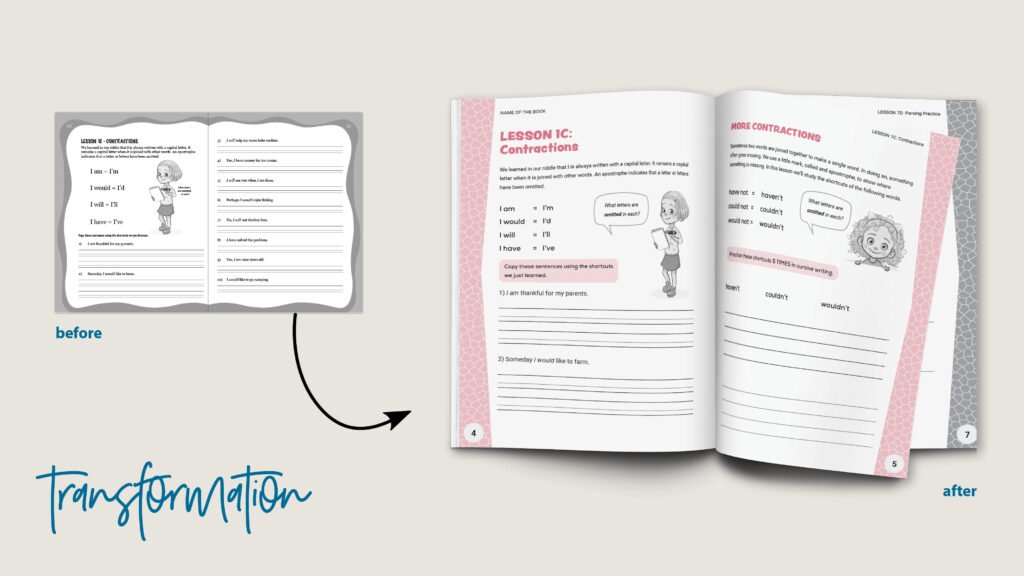
These case studies highlight how expert design goes beyond “making it look nice” — it creates lasting value for organisations by supporting growth, efficiency, and professional presentation.
How to Get Started with Expert Workbook Design
Ready to transform your training materials? Here’s how to get started:
- Audit Your Current Materials — Look at your existing training resources. Are they clear, engaging, and easy to follow? Identify areas that feel outdated, confusing, or text-heavy.
- Set Your Learning Goals — What should learners achieve by the end of the training? Your workbook design should be structured around these outcomes.
- Contact a Professional Designer — Reach out to a bespoke document design service like Make Better Documents. Their expert will collaborate with you to create training materials tailored to your specific needs.
- Review, Refine, and Launch — Work closely with your designer to ensure the final product meets your expectations. Once approved, you’ll have a print-ready and digital-friendly workbook ready to empower your team.
Upgrade your training. Empower your team. Invest in expert workbook design.
If you’re ready to create engaging, branded, and effective training materials, contact Make Better Documents today. Let’s turn your vision into reality.

